why turning on post notifications isn't the best idea... March 28 2016 1 Comment
INSTEAD DO THESE HELPFUL TIPS AND TRICKS LISTED BELOW
for a more organic and WAY less annoying experience. It's been popping up ALL day on people's news feeds to "turn on your notifications." I don't know about you, but it's already having me turned off of Instagram today. It's annoying and cluttering and it's simply NOT true. Algorithm's (similar to way the facebook feed is set up) work based on what you are liking (the heart that pops up when you double click someone's photo) so those people's photos will continue to show up in your feed all you have to do is double tap.
THE NEW INSTAGRAM ALGORITHM WORKS BASED ON WHO'S PHOTOS YOU LIKE
and who you're commenting on, who you genuinely are interested enough to communicate with and interact with. Turning on post notifications doesn't do anyone any good. In fact it just bombards your phone with a million notifications and will eventually probably make you unfollow people. Lose, lose for everyone. I also think Instagram is more likely to show you what you're ACTUALLY liking and commenting on in your feed, more then what your POST NOTIFICATIONS are turned on to. Making "post notifications" a useless function and a waste of your time.
INSTAGRAM'S NEW ALGORITHM IS SUPPOSE TO HELP YOU
I actually think by posting those notifications photos, it will hurt your algorithm in the long run. That photo you post asking people to turn notifications on, is not going to get very many likes or comments, which tells instagram your content is not interesting nor popular with your audience, which translates to not being shown in your followers feed. You'll be pushed down the algorithm pipe line.
There's really NO need to turn on the post notifications, instead do these four things:
1. if you like a photo, show it some love, double tap.
2. If you really like something someone's putting out, comment on it. Let's bring back the community to Instagram, it's still a great platform!
3. Don't turn on those pesky notifications, if you are genuinely showing people some love, they will still pop up in your Instagram feed.
4. DON'T PANIC. Social media changes, lets learn to roll with the punches and pull up our boot straps.
PLEASE DON'T TURN ON NOTIFICATIONS FOR ME.
If you're jiving whats on my feed, like my photos, and comment and do what you've been doing when you see a photo you like! I'll still be in your feed if you want me to be. @hattitudejewels. Just keep doing you. Enjoy your Monday!
www.instagram.com/hattitudejewels
HAVE ANY MORE QUESTIONS
about marketing effectively on Instagram? Or want me to take a look over your Instagram feed and branding and give ya some tips?
I'd love to help! Send me an email
ASK ME ANYTHING
DOWNLOAD MY FREE GUIDE ON THE BIGGEST MISTAKES ENTREPRENEURS MAKE ON INSTAGRAM
To view more of our unique, handcrafted jewellery handmade in Toronto Canada click here. http://www.hattitudejewels.com/collections/all

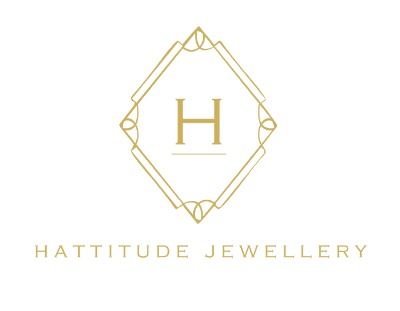
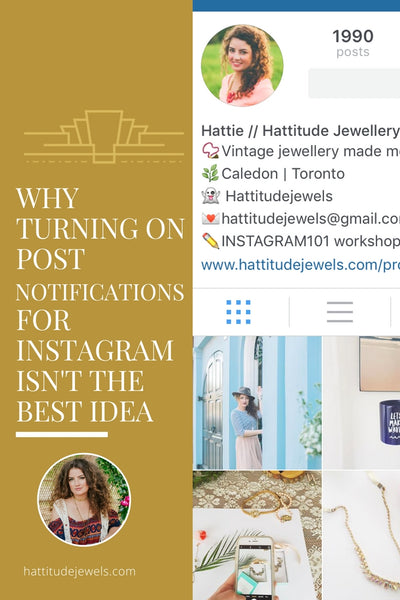

Comments
Michelle L on March 28 2016 at 12:29PM
Yes, Yes + YES! I’ve been chatting about this very thing today with some creatives I co-work with – great blog post!
Michelle
@CupcakesCocktailsAndKids